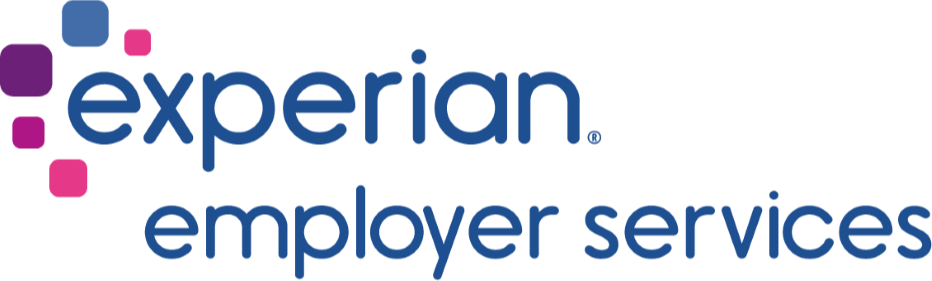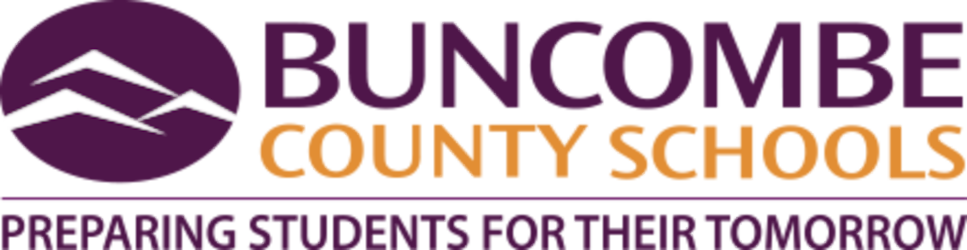Employment & Income Verifications
EMPLOYMENT VERIFICATION INFORMATION--
Please use the following process to obtain proof of employment or salary information
1) Go to www.experianverify.com and click on “Commercial Verifier”
2) Follow the prompted instructions
3) You will need the following information:
Employee Social Security Number
Employee’s Full Name
Name of Employer: Buncombe County Schools
Signed Authorization (if requesting income)
Are you a new Experian Verifier?
Go to www.experianverify.com and click on “register as a new verifier” to complete a brief one-time registration process. For additional assistance, please contact Experian Customer Support at verify.support@experian.com or call 404-382-5400, option 2.
HAVE A SOCIAL SERVICE REQUEST?
Submit your request to Experian by fax at (404) 829-1336 or by email to verify@experian.com, or have your caseworker send a request to Experian. Please be sure to include the following on your form:
• Your full name
• The last 4 of your Social Security Number
• A return fax number for the social service agency
Your request will be processed within one (1) business day. If you have questions, you can contact Experian social service department at (404) 829-1336
NEED A LETTER FOR A WORK OR TRAVEL VISA?
Contact Experian support at (404) 382-5400, option 2. You will be provided instructions on how to obtain a copy of your verification.